This post is not sponsored, but does contain affiliate links. This means I may earn a small commission when you shop through my links, at no extra cost to you. To learn more, hop over to our Disclosure page. Thank you for your continued support!
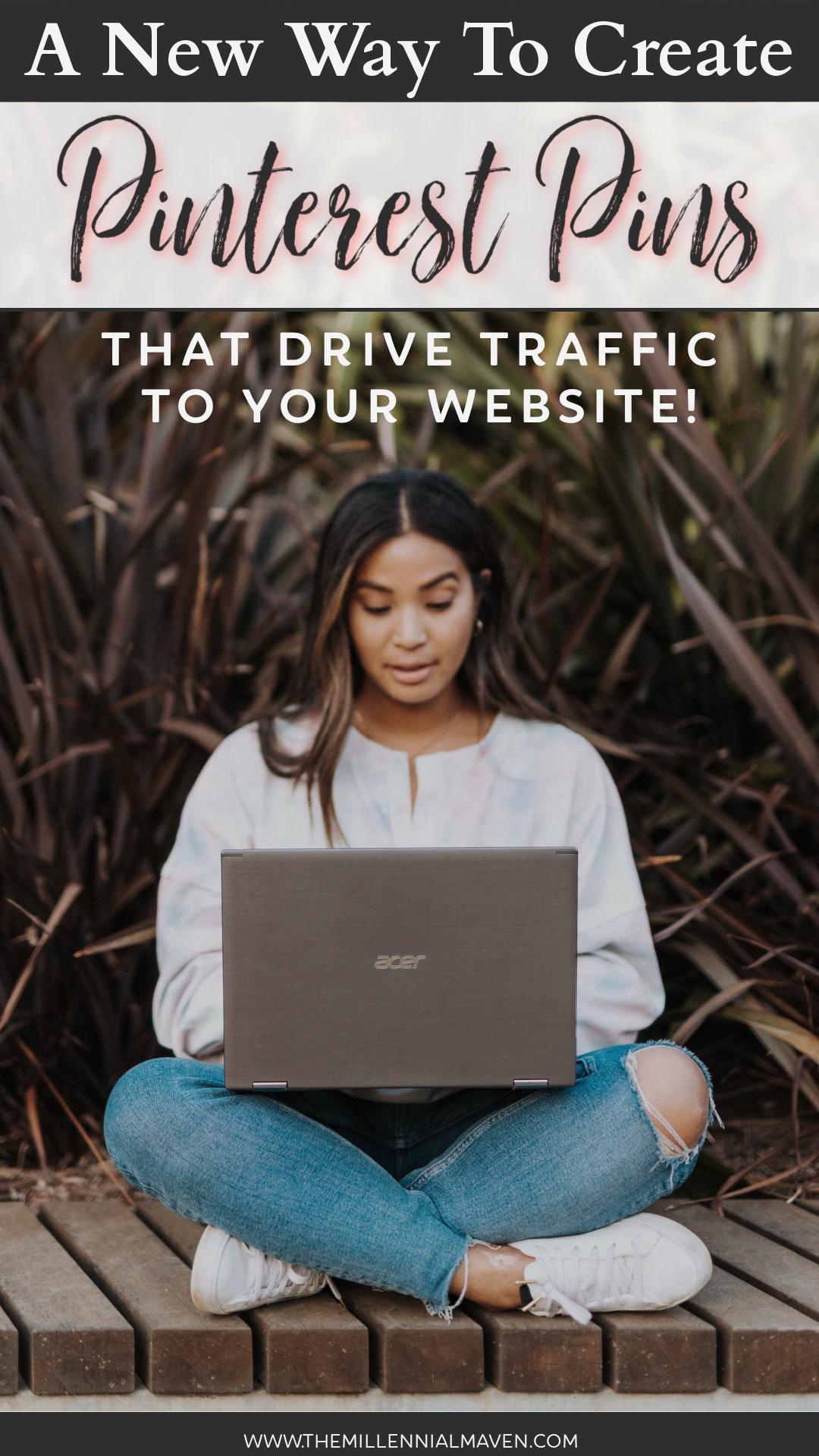
personal brand tailwind create
personal brand tailwind create
Hiya Folks!
I recently caught “wind” of a new tool that Tailwind is rolling out. It’s called Tailwind Create, and it is basically the answer to all of your Pinterest prayers. Because here’s the thing, we all know how powerful Pinterest can be for promoting your content. But it’s a lot of work. And with the algorithm changes prioritizing “fresh” Pins, we now need to push out more unique Pins than ever in order to capture our audiences’ attention.
Now more than ever, your personal brand is as crucial as your resume when it comes to getting hired for jobs and for simply making a positive first impression on people you meet. The world is online, and curating a favorable persona for yourself is essential. The task seems insurmountable, but in this post I’m going to break down what exactly it means to have a personal brand, and how Tailwind Create can help set you on the path to limitless success.
Perhaps I’m getting a bit ahead of myself here. Let’s start from the beginning.
What Is A Personal Brand?
Your personal brand is a pithy representation of who you are as a human. It is what you do and what you stand for, all wrapped up in a cohesive aesthetic. Ideally, people should get a clear idea of who you are just from viewing one or two bits of your content. And they should get the same message and feeling from each and every one. In other words, when your personal brand is on point, people won’t need to see everything you’ve ever done in order to know what you can do and where you are heading.
Why is it important to foster your personal brand? Your personal brand is often the first impression people have of you. Think about the last time you had plans to meet someone, for any purpose. You Googled and Facebooked and Instagrammed them beforehand, right? If you found high quality, aesthetically pleasing content about the person, you likely showed up for your IRL meeting expecting a good experience with a solid person. On the other hand, if you hardly learned anything about this person at all, or worse, didn’t like what you saw, you probably headed to the appointment with your proverbial walls up and moats topped off.
Like it or not, people are judging you based on what they dig up about you on the internet. That fact is out of your control. However, what IS in your control is the image you choose to present of yourself online. This is amazing news for socially anxious millennials, like myself, whose forté is not face-to-face interactions.
And while you can’t control everything that’s out there, you can flood the interwebs with content that puts your best face forward. The more you work at it, the more the undesirables will be buried. As if that isn’t reason enough to start work on your personal brand today.
So how do I start building my personal brand? Your personal brand need not be weaved out of an elaborate web of social media accounts, websites and bylines. Sure, having a presence in more places can be helpful, but it won’t be if you are unable to keep quality content flowing on all of them.
My recommendation is to set up a personal website and start promoting your content with styled Pins on Pinterest! Once you have a clean and simple website established, you can go ahead populate it with blog posts that further let people know what you are all about. If you are feeling overwhelmed already, fear not, because I am going to show you how you can use Tailwind Create to conceptualize your branding and own your aesthetic. Once that’s done, the rest is more manageable than you can imagine.
Tailwind Create: A Step-By Step Guide
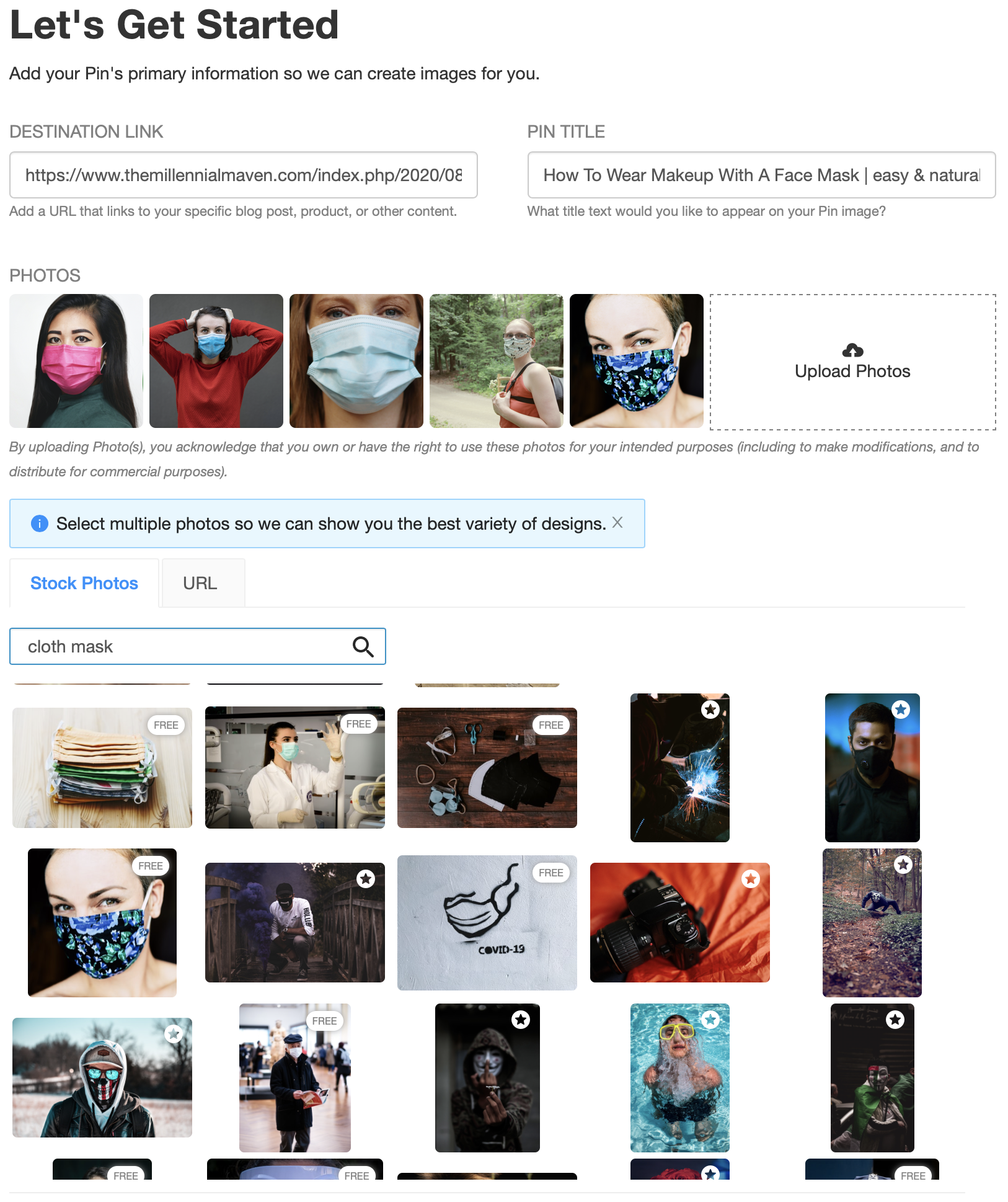 Getting started // Click on the paintbrush icon in the menu on the left side of your Tailwind dashboard. From here, you’ll be able to add some personalized brand settings, such as color your color palette or preferred fonts. But don’t worry if you don’t have it all figured out! This isn’t set in stone. Just do your best with what you like.
Getting started // Click on the paintbrush icon in the menu on the left side of your Tailwind dashboard. From here, you’ll be able to add some personalized brand settings, such as color your color palette or preferred fonts. But don’t worry if you don’t have it all figured out! This isn’t set in stone. Just do your best with what you like.
Your first Pin // Once that’s done, you’ll be taken to the next page to start designing individual Pins that will add imagery and aesthetics to your new blog posts. Fill in the Destination Link (the blog post you want the Pin to link to), and the Pin Title that you would like to appear on the image.
Select images from URL // Tailwind will automatically import images from the URL you specified, just click on the URL tab! This is awesome if you have a specific image that you want to base all of your new Pins around.
 Select stock images // Tailwind also provides a boatload of free stock images if you don’t already have one, or you just want something different. For this example, I wanted to create a new Pin for my post about wearing makeup with a face mask, and so I simply searched for “cloth mask” and selected a few of my favorites. Tip! You don’t have to select just one photo. I suggest adding three to five images, this way you will have more to choose from when the Pins start coming together.
Select stock images // Tailwind also provides a boatload of free stock images if you don’t already have one, or you just want something different. For this example, I wanted to create a new Pin for my post about wearing makeup with a face mask, and so I simply searched for “cloth mask” and selected a few of my favorites. Tip! You don’t have to select just one photo. I suggest adding three to five images, this way you will have more to choose from when the Pins start coming together.
Convinced already? Sign up now ➢ Try Tailwind
See what Tailwind put together for you // The next screen offers you a wide variety of Pins to launch your creativity from! I like to choose one where I like the look of the overall layout. The images, colors, and fonts can all be changed, so don’t be so quick to dismiss a Pin that isn’t to your taste just yet.
Make adjustments using the menu on the left // Here, you can change the color palette, fonts, and text for all the images at once. The brand color palette you created in the first step is applied by default, but Tailwind offers plenty of alternatives to help you get inspired.
Zero in on your favorite // Select an image that you like the most and use the menu below the image to fine-tune it even more. Here, you can flip through different pictures to see which one strikes the perfect mood, and switch color palettes to match the photo.
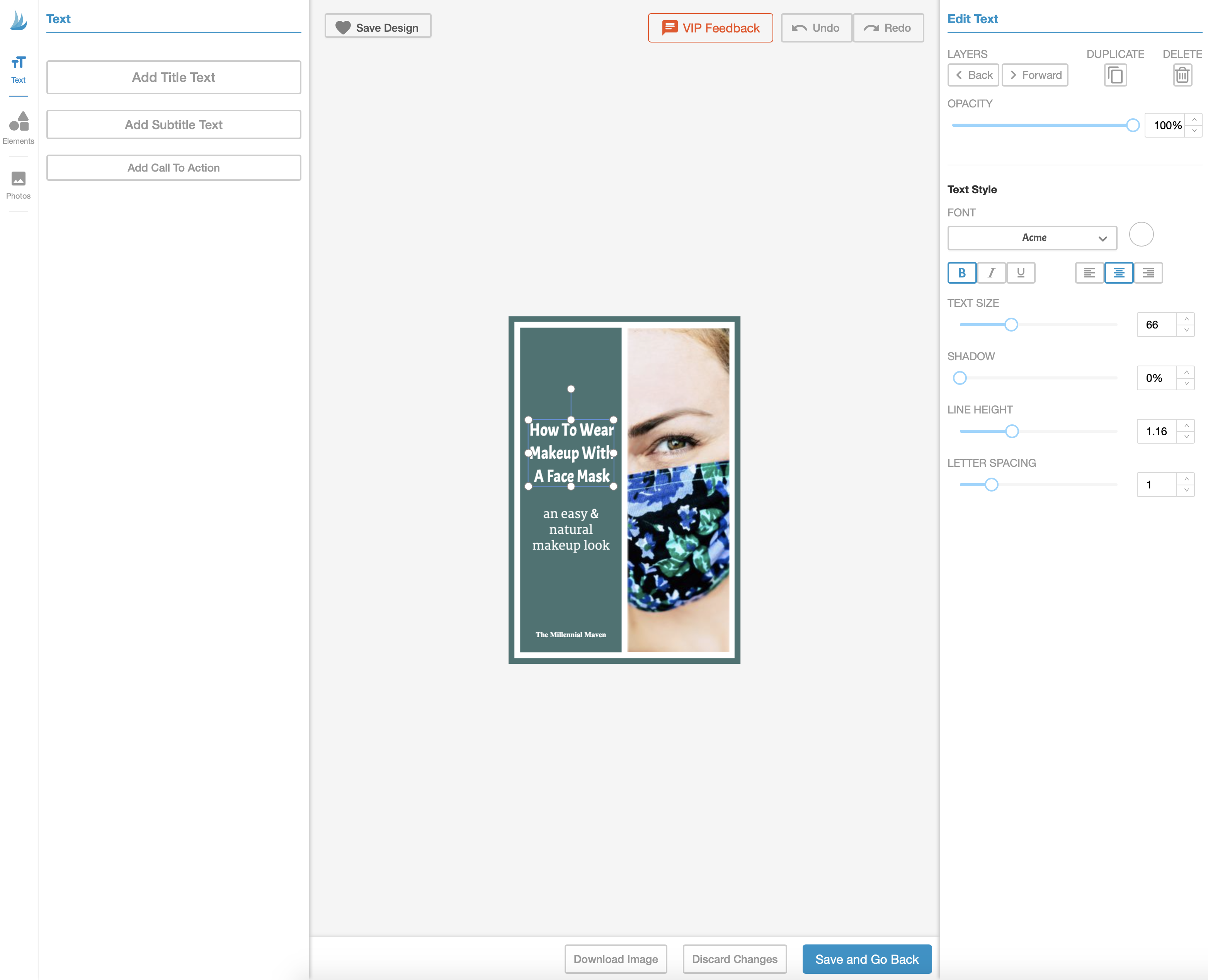 Make final adjustments // Click on the Edit button beneath the Pin to make final adjustments. Here, you can modify and move the text and add little graphics and icons to personalize the final Pin!
Make final adjustments // Click on the Edit button beneath the Pin to make final adjustments. Here, you can modify and move the text and add little graphics and icons to personalize the final Pin!
Schedule your Pins // When you’re satisfied with your edits, save and head back to the last screen. You can do this with as many Pins as you want. When you are finished, select the Pins you want to schedule into your timeline. The Pins will be sent over to the Drafts page where you can schedule them immediately or save them for later. It’s that easy!
Download your Pins // This step is optional, but I find that this is a great way to fully take advantage of Tailwind Create’s offerings. If you don’t already have an image inside your blog post, you can insert your new styled Pin into your post to add pizzaz to your website. The Pins don’t just have to live on Pinterest!
What Tailwind Create is *not* intended for
Tailwind Create is an incredibly powerful tool that will change the way that you imagine and build your personal branding. Like all amazing things in life, Tailwind Create must be used responsibly. The intention is not for you to pop out hundreds of Pins at a time and toss them into your timeline all at once. That’s spammy. Please don’t do it.
Remember why you are working on this in the first place- because you want to establish a positive and professional online presence. Tailwind Create gives you the tools that you need in order to brand and promote yourself effectively, but it is not a no-effort-required solution. I promise, you will get out of Tailwind Create what you put into it, many times over.
How to sign up for Tailwind Create?
As of the time of this post, Tailwind Create is still in beta, but that doesn’t mean you aren’t invited to the party!
If you haven’t already signed up for Tailwind, sign up for a free trial today and schedule your first 100 Pins for free! There is no time limit on this trial, so there’s no rush to make a decision to upgrade. Use your 100 Pins as quickly or as slowly as you’d like.
Once you sign up for Tailwind, there is one more step you’ll need to take. Fill in this survey from to request early access to Tailwind Create. Enter the promo code CREATEPARTNER2020 in Question 8 of the survey and you’ll get boosted up near the top of the waitlist!
Sign up below!
⬇︎
Why this is a game changer
Getting started on your personal branding journey is hard. It is nearly impossible to know where to start. I’m online proof of this. Just look back at some of my older Pins; you can tell I had no idea what I was doing! I only had a vague idea of what I wanted my personal brand to look like, and it surely wasn’t a clear enough image in my brain to be able to build it from scratch. Hence all the mismatched colors, graphics and layouts as I experimented with everything under the sun.
If Tailwind Create was available when I first started my little blog, it wouldn’t have taken me four long years to finally love the brand that I’ve fostered. Tailwind Create lets you easily test out all sorts of styles all in one place to discover your aesthetic and shape your personal brand.
Your personal brand is a pithy representation of who you are as a human. Share on XThat’s all for today!
If you enjoyed this post, be sure to check out this one ➢ How To Get More Done Every Day || Increase Productivity
If you find this post interesting, informative, or just plain entertaining, tell me about it in the comments below! And don’t forget, sharing is caring. Share this post!
Till next time ♥︎
Sign up for my free monthly e-journal, The Millennial Maven Love Letters for exclusive content + millennial inspiration and lifestyle hacks. Plus get instant access to my library of on-the-go style downloads!
Pin This Post!
FTC- Not sponsored by any brands mentioned. I purchase all products myself. All opinions are my own. Some links may be affiliated.


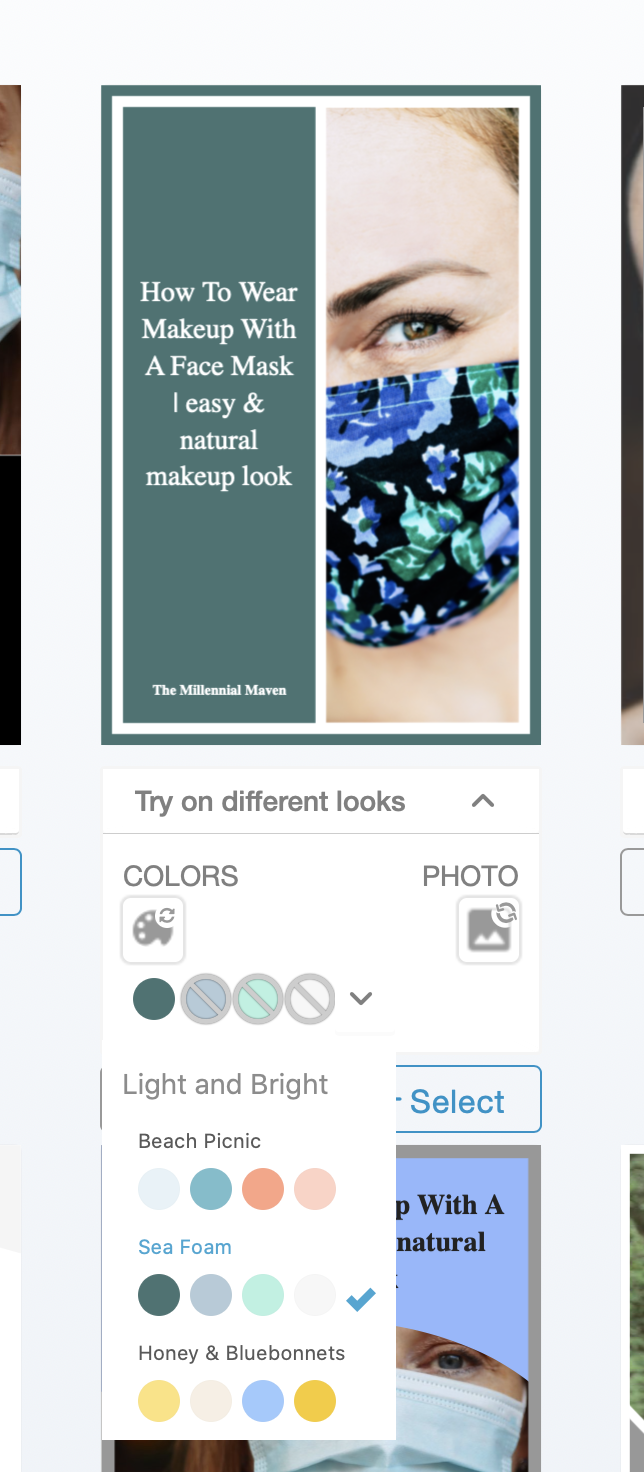



Leave a Reply